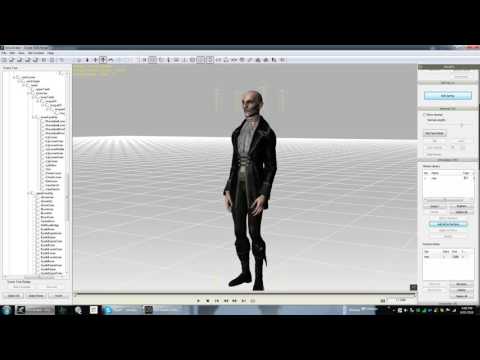This problem just started. I have been using the 4.9 Beta (not RC). When I render, sometimes IRAY will connect to the GPU and sometimes it ignores it and just uses the CPU. Yes, I can the box checked for GPU ONLY. I want my CPU freed up to do other things. I got a GPU meter to confirm what I was seeing and it's true. I have a GTX970. It works fine in 4.8, but of course it's slower. Anyone else had this problem?
Trouble with DS connecting to GPU
Darwin the Toon chimp. LAMH and Iray?
Hi everyone,
Im sure that there is an LAMH and Iray discussion somewhere here in the forums but I cant seem to search anymore so...
I purchased Darwin from RawArt and he comes with an LAMH preset. It does not render in Iray. What do I need to do with the preset in order for it to display in Iray. Or is LAMH a no go in Iray?
renders and camera
I'v used bryce mostly so am more familiar with how the camera works. I did a test render in studio after selecting a cam preset. Now when you select a cam...you see the scene through That cam. But if you're doing Animation, you have to be in the Animate window... So it seems that with Animations, you have to use the Window of the Animation workstation of studio. Am I right in this? The other cams appear to be for capturing stills...... This is different from bryce where you have cam view And director's view. You can Render from Either. It at least appears you can't do this in studio or I'm missing something.
Is there a way to recover an old DAZ Studio .daz scene file?
I have a .daz file that was probably created with D|S 4.0.2. In the interim, my content directories have been changed significantly, so when I first tried to load the file, Studio complained about large numbers of missing texture maps.
I reinstalled all the missing content, and Studio loaded the scene without complaining ... until the very end, when it reported that "some files were missing", and advised me to look at the log. (After the load, I was left with an empty scene).
The log file contains around 3,000 lines of the format:
Unable to find file for storable: data/4_0_2/Genesis/Genesis/modifiers/morphs/MCMV5Surprise_247.dsd
Unable to find file for storable: data/4_0_2/Genesis/Genesis/modifiers/morphs/MCMV5SnarlRight_92.dsd
Unable to find file for storable: data/4_0_2/Genesis/Genesis/modifiers/morphs/MCMV5SnarlLeft_149.dsd
Unable to find file for storable: data/4_0_2/Genesis/Genesis/modifiers/morphs/MCMV5SmileSimple_1052.dsd
Unable to find file for storable: data/4_0_2/Genesis/Genesis/modifiers/morphs/MCMV5SmileB_623.dsd
My assumption is that these data files are compiled on demand from content geometries, and serve as a kind of cache, and that the process of loading a .daz file actually consists of pulling in all the cache files referenced by the .daz file. If the cache (.dsd) files are missing, the scene won't load.
My data/4_0_2 directory has long gone the way of the dinosaurs. Is there any way that I can make this .daz file openable again, or is it gone forever?
rotation overboard
I'm baack... I'm trying to animate a simple hand. Yesterday I was able to make the guy scratch his head with little effort. Today, when I use the rotation wheel for moving the hand at the writst, no matter how Little I move, it goes crazy doing like a 360. This happens with limits off Or on. How do I rotate the hand without it spinning the hand around 360!!? It seems to do that once something is set beforehand. Bring it up to head fine... move fingers fine... yet in trying to drop hand back down to side, just touching the rotate wheel will flip the hand or wrist 360. This is what Bryce does to the camera sometimes.
Annoying Iray bug!!!!
I have 3 video cards so i'm able to keep iray open and have pretty much instant preview..This works great, exept occasially i switch to shaded view when i'm posing, then once i'm done posing i'll switch back to iray view, check lighting etc... 90% of the time when i switch from shaded viw to iray, daz goes through the motions of preparing scene, this can take up to 30 seconds.... What makes this annoying is that it does not always do this, sometimes when I switch the viewport to iray from texture shaded, it does it immediatly with out having to prepare the scene.
If the material have not changed, there should be no reason to reload the entire scene.
Just wondering, am i doing something wrong? how does this work for everyone else?
OSX El Captian
Titan Z
Asus 780GTX
Thanks
Nick
How to move the location of complete folders?
Hi,
for some products the folder structure is not really suitable, so I have the wish to change the location without irritations to the content manager (I'm not using PostgrSQL for some reasons). I know, that I have to do it using the DAZ workspace. For single entries it is no problem using cut and paste. But this method is not available for complete folders.
The current problem: The folder for the "Easy Going Poses for Michael 5" are under the /poses/Michael5/ folder. I want to move it directly under the /poses/ folder instead, because there are all other categories too without additional intermediate folder-chains.
If I try only using the Windows Explorer, they're no longer available in the smart content. Is there a better method instead moving every of the 41 individual entries one by one?
bvh import save map no facial bones ticked save
transparent background for ani?
You can for images but can you render an animation with transparent background? Studio 4.6.
LoadLibrary failed with error 87: The parameter is incorrect
Hey guys,
I can no longer run DAZ Studio, I put in a help desk request the other day but not had an answer yet.
I get a popup error message that comes up saying "LoadLibrary failed with error 87: The parameter is incorrect" eveytime I try to run DAZ.
Used to work I'm not sure why it's no longer working.
I've tried reinstalling but no difference,
Any ideas?
Cheers
Del
Weight Mapping Issue
Hello Everyone,
so I found my way into modelling and rigging. But there is one thing that just won't work: getting the weight map done.
So I watched these tutorials on rigging in Studio:
and I made good progressions until it came to weightmapping. There are some polygons I just CAN'T Erase >_< I attached the respective image. The "clothing" is just a quick mashup! Don't hurt me! :(
I want the weight map for the right shoulder only to be the armor piece around the upper arm, but I can't erase any of the red areas you see in the picture. I can't even paste a different weight map on it. I only can add more polygons to the red area, which I then can't erase either! Please, does anyone know a solution to this issue? Thank you :)

Whirlpool
Has anyone seen a whirlpool or tornado prop for DAZ? There are lots of nice weather and ocean props; can't seem to find a whirlpool.
Back up the files.
I need to format my computer and I wonder if there is any way to back up all the assets/poses scenes character and so on to another hard drive and then just import them from there? I have over 100gb of stuff and I really dont want to install them all one by one again.I have heard that you shouldn't manually move the files so I wonder can it be done and if so, how?
Is Interactive Render Mode a Biased Render like 3DL?
I was just wondering if the interactive mode to Iray is a biased render as compared to the photoreal mose which is unbiased?
Genesis T-Pose ready for Human IK.... HELP!!!
Could anyone help relative to this issue. When working with Maya or MotionBuilder, the HumanIK setup for defining skeletons would like to have the Skeleton, by default, set up with the arm axis rotation all parallel to X.
The default pose of a "Genesis" character has a set of defined rotation and translation values integrated into the pose however all those values are reset... when you import the character into Maya or MotionBuilder I have not figured out a way to rotate the joints back into a hard T-pose.
This is the first of two problems I've been working to over come but could anyone tell me if there is a process with 4.5 to see the Rotational value of the arm joints, giving me the ability to set their rotations to 0,0,0 and hopefully then being able to export that .fbx then into Maya or Motionbuilder with arms that are strait out with no rotational value.
Perhaps someone has already solved this issue but I'd hate to not have to break the skin, recreate the skeleton, and start all over again down the skinning path just to fix this. Is there, perhaps, a pose that someone has created for "Genesis" that is a default T-POSE that would set up the character this way prior to exporting.
Any help would be tremendously appreciated... I'm stumped by why daz does not represent these rotations on the default pose.
Learn to make and mix shaders in Daz Studio 4.8 or higher
I want to learn how to create my own shaders as well mix them..
I have found the shader tutorial i that i bought from daz very simple and not very clear as to how to do this..
i have also looked the you tube tutoria by Carmine as to make this but i found it confusing...
So i would like to ask those who have managed to make shaders for some help and guidance in this matter please
Thanks in Advance
Michael Samuels
Lake Macquarie . NSW
Australia.
Cloning or duplicating???
I've searched for "clone" as well as "duplicate" and found nothing useful
So I'm asking ;
Is there a way to clone an object, or light in Daz Studio?
I'm attempting to light a 3D set. Part of the set has a second story hallway. I'm trying to light evenly spaced cieling lights. Since the set is large, once I set a light, I wish I could clone the light and move it the short distance from the first light. The way I'm doing it now is creating the light but it comes in at global zero.Then moving it where I want it to be, over and over again. Is there a way to do this more intuitivly or a workaround to accomplish the same thing?
Thanks in advance
Age of Armour and Genesis 2
I'm trying again to reinstall Studio and my content. I've downloaded Genesis 2 base and Vianne. When loading V6, Studio wants a subsurface shared under the path /data/Age of Armour/Subsurface Shaders/AoA_Subsurface/AoA_Subsurface.dsf. I don't have any such file. Any ideas?
Plugin Genesis Generation X2 is lost in DS 4.8
What about plugins in DS 4.8?
Genesis Generation X2 is not listed in DS 4.8.0.9
External installation?
Over the last few weeks, I have been having 'fatal error' issues with DAZ 4.8. Usually after adding several shaders and adjusting the length of the render. During the process the whole program shuts down. I did the same thing in 4.9 beta and haven't had any issues. So I'm not sure if it's the program or the volume of content my computer is trying to run. To my knowledge, I should have plenty of space on my system since I can run several programs and nothing is slowing down. Defraging helps somewhat. My main question is if my computer isn't able to process everything I've downloaded, I do have an external 2TB harddrive. Can I use that and what are good installation paths for 'installation' and 'applications' in the studio manager? I have tried this before and got mixed results. The program loaded, but it didn't display several large files in the work planes display. I reinstalled to my computer directly and the files showed fine. If possible I would like to use my external drive to free up space if that is the issue.