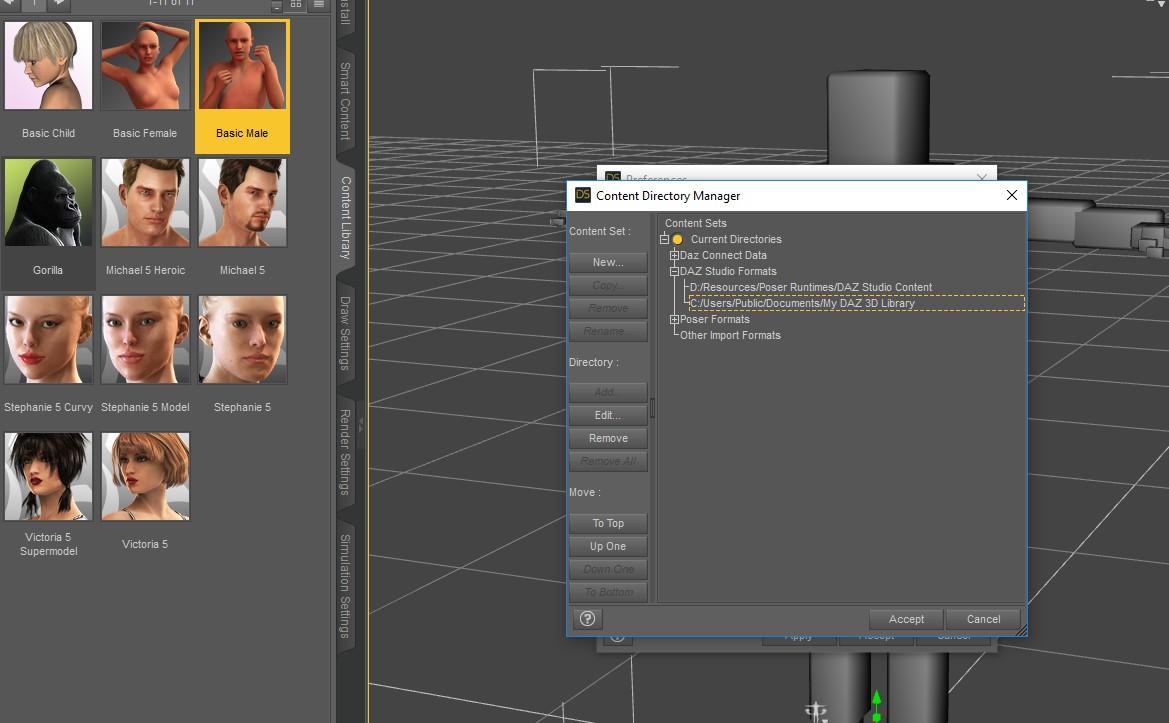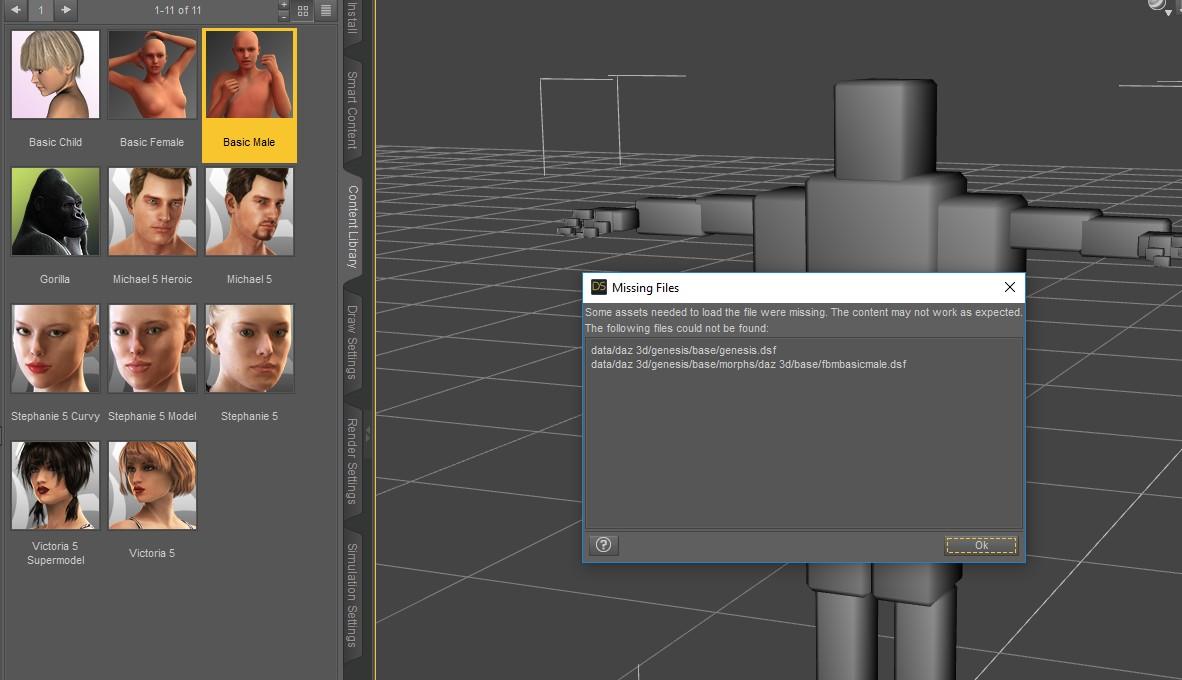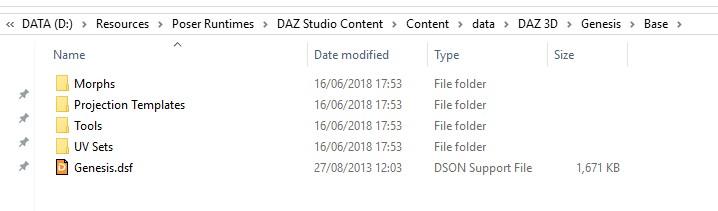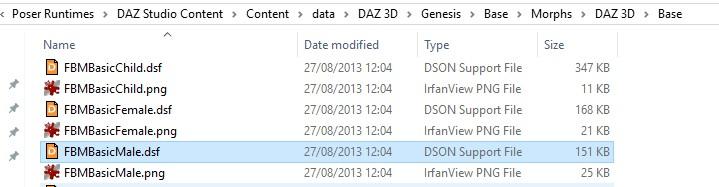EDIT: The original content of this thread is below, BUT I wanted to let everyone know that I have essentially figured out a complete fix in the form of an AutoHotkey script that you can run on your PC. Sorry if the title edit is misleading, it doesn't give you enough space to be very specific. I suppose the glitch is not really "solved" by this script but I consider this workaround to be so good that it's close enough to a solution for me!
This easy-to-install script completely fixes the jumping issue by forcing the mouse to freeze in place for 100 millisecond (0.1 seconds) after whenever you Alt+Right Click or Alt+Left Click in Daz Studio. This basically simulates the action of clicking and pausing for a split second before you move the mouse, which keeps the view from jumping erratically, but which is also exhausting and nearly impossible to do manually every time you want to move the camera around. The script below is only in effect in Daz Studio so it won't affect your other programs you might use. And by the way mouse freeze is basically imperceptible in my opinion -- you will barely even notice, but it's there.
Instructions:
1) Download the program AutoHotkey at https://autohotkey.com
2) Go to your Documents folder on your PC
3) In the Documents folder, select the file Autohotkey.ahk and open it with notepad. If there isn't one there already, create a simple text Notepad document (right click > New > Text Document and name it Autohotkey.ahk.
4) If you use the default viewport controls of Ctrl+Alt+Click to navigate, open the document and paste the following into it:
SetTitleMatchMode, 2
#IfWinActive, ahk_exe dazstudio.exe
~$^!LButton::
blockInput, mouseMove
sleep, 100
blockInput, mouseMoveOff
return
~$^!MButton::
blockInput, mouseMove
sleep, 100
blockInput, mouseMoveOff
return
OR if you're like me and have remapped the viewport controls to Alt+Click instead of Ctrl+Alt+Click for ease of use, use this code insteaad:
SetTitleMatchMode, 2
#IfWinActive, ahk_exe dazstudio.exe
~$!LButton::
blockInput, mouseMove
sleep, 100
blockInput, mouseMoveOff
return
~$!MButton::
blockInput, mouseMove
sleep, 100
blockInput, mouseMoveOff
return
5) Now you want to set it so this script starts automatically whenever you boot up your PC, so do this:
-Hit WindowsKey+R on your keyboard
-Type Shell:Startup into the text field and hit enter.
-Paste your Autohotkey.ahk document in here.
And there you go! Please let me know if anyone has any questions. I am wondering if maybe I should make a new thread to alert everyone to this fix?
Original text of this post below:
----------------------------------------------------------------------------------
So I've only been using Daz Studio for about a month, and I love it, but this one weird issue is making the program a nightmare to use. Basically it has to do with the view jerkily "jumping" while I'm panning and rotating around my scene. If I ctrl+alt+click inside the viewport, wait just a moment (like a split second), and THEN move the mouse to rotate or pan, everything works fine. But if I ctrl+alt+click in the viewport and try to move the mouse to rotate/pan WITHOUT waiting a moment, about half the time the view suddenly jerks quickly in the opposite direction from how I am moving my mouse.
Here's a gif of the problem while attempting to rotate the view. (gif starts with me zooming in on the character). You can see the first leftward rotation works fine, because I move the mouse slowly and deliberately, then release the mouse button. But when I move the cursor back to the right and try to do another leftward rotation (without waiting a moment) then the view suddently JERKS to the right (and weirdly upward over the top of his head as well).
http://i.imgur.com/JAkPFPc.gifv
Here's a gif of the problem while trying to pan (gif starts with me zooming). You can see it's basically the same. The first pan attempt shows the issue, it results in the view quickly jerking down and to the right, despite the fact that I'm trying to pan the character up and to the left. The second pan works just fine because I am slower and more deliberate about how I move my mouse.
http://i.imgur.com/eu1fhKH.gif
This issue is INCREDIBLY frustrating, not to mention extremely visually jarring when the view is shifting around in such a jerky motion, and in the opposite direction of my inputs.I tried wiping Daz completely off of my computer and did a fresh install, and I found that I'm having the EXACT same issue. I tried updating my graphics card drivers, that didn't help either. What in the world could be causing this???



 Any ideas? Was it a mistake to uninstall CMS? Had anyone else had this problem?
Any ideas? Was it a mistake to uninstall CMS? Had anyone else had this problem?