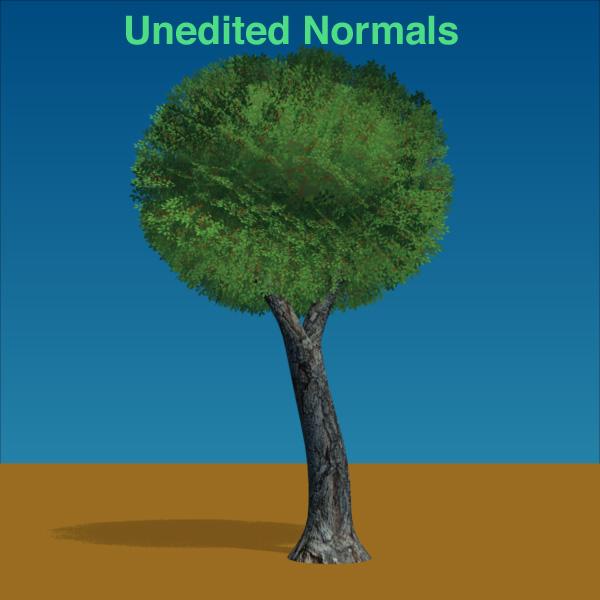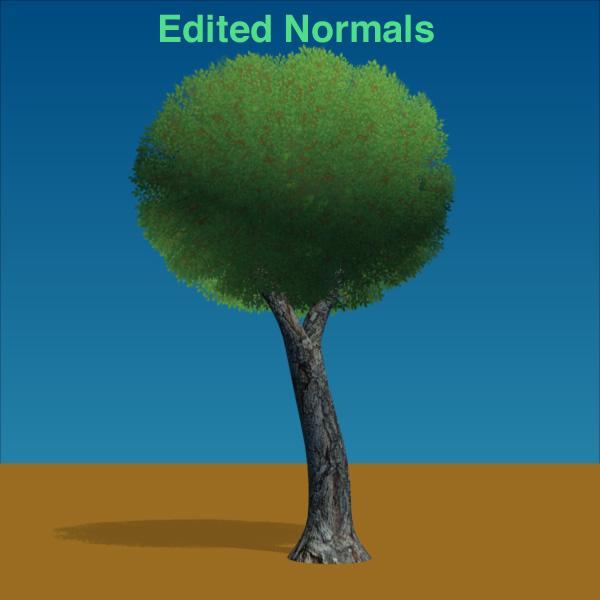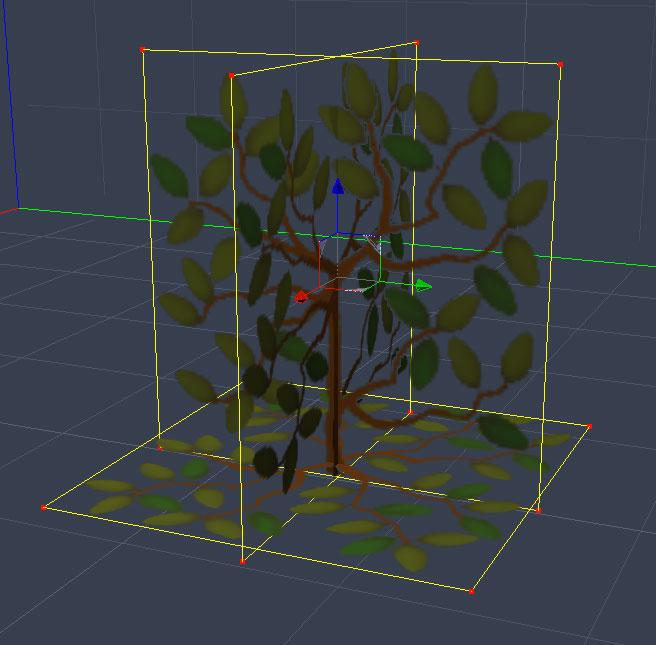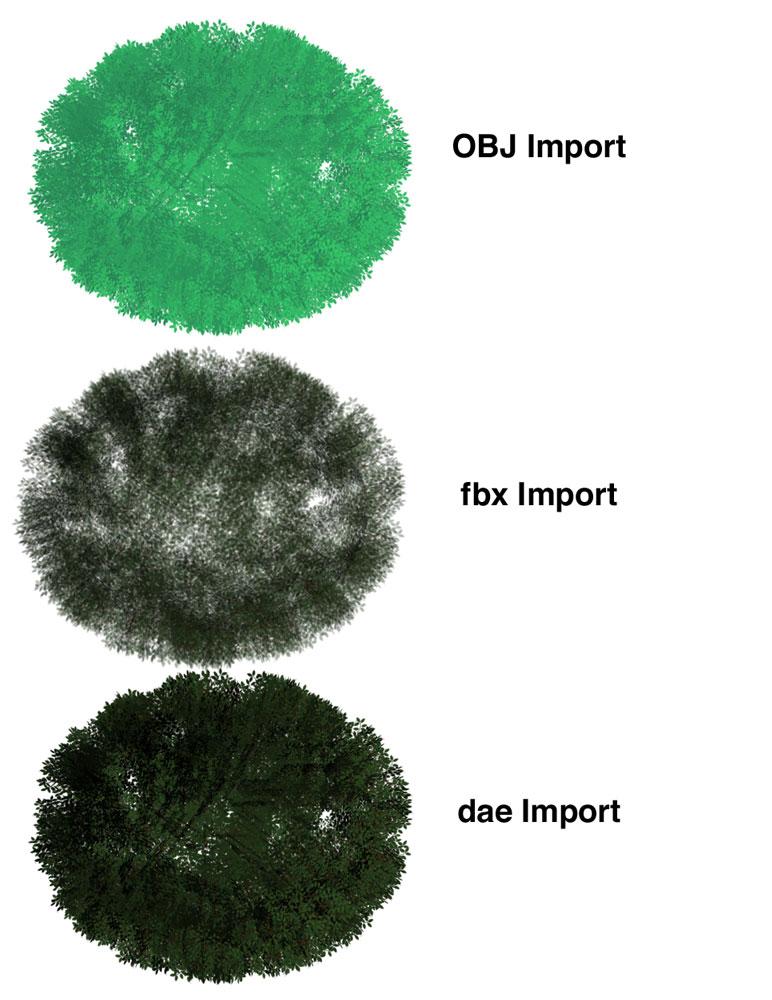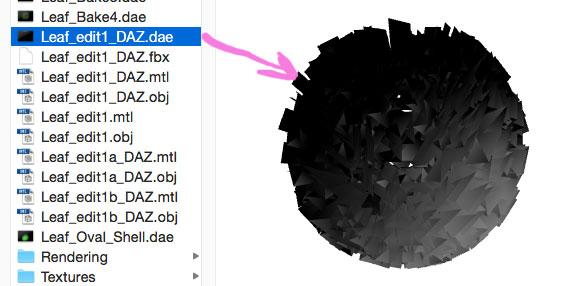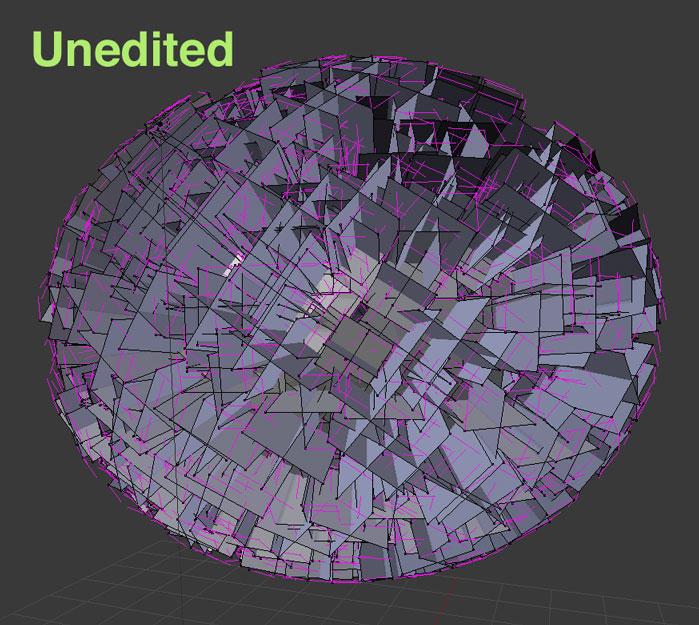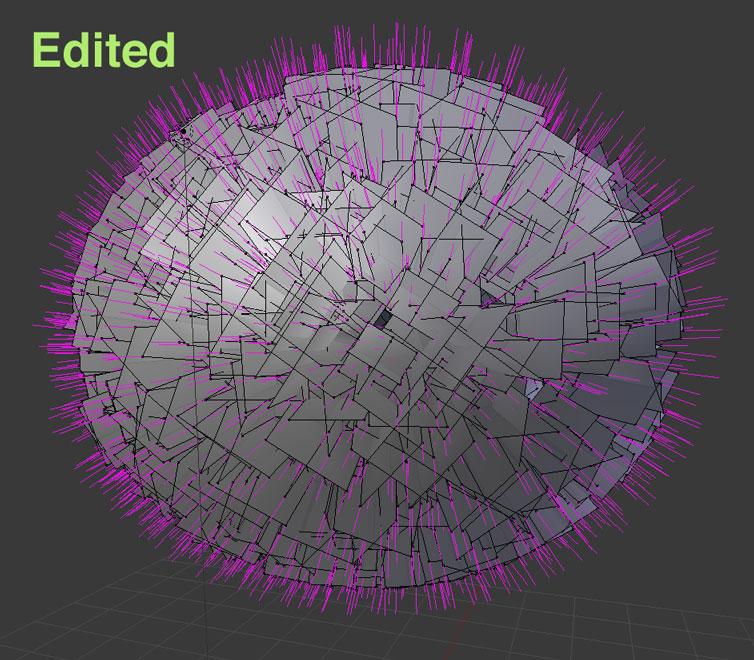Hi all, total noob to DAZ Studio, so please forgive me. Asking this question for a friend. ![smiley smiley]()
The goal: Import geometry into...that smoothie app that starts with a 'B' and use one of two Modifiers (Normal Edit or Data Transfer), then export using any of the three file format options that DAZ allows to import, and hope the edited Normals are not recalculated upon import.
I can do this in Carrara by exporting my edited Normals geometry as an OBJ, then importing into Carrara and, from the WaveFront OBJ import dialog box, selecting 'Facet Meshes'.
I see no such option in DAZ Studio when importing an OBJ file, even after clicking 'Show Individual Settings'.
Curiously, the screen display of the geometry as a DAE file in the file browser looks like it is displaying the edited Normals, yet upon import into DAZ...no dice.
There are many uses for this that go way over my head, but one use is to create a stylized look and uniformity of edited normals for foliage. This is used a lot in video games (another area I have no knowledge unless we're talking 80's / 90's arcade games...)
Here are some pictures which I hope can clarify.
These first two are renders from Carrara:
![]()
![]()
Here is the 'Leaf' object:
![]()
Here are my imports into DAZ Studio...I don't think it recognizes edited Normals...
![]()
Screen shot of file browser from computer...looks like edited Normals still
![]()
Screen grab of unedited Normals in 'B'
![]()
After applying Data Transfer Modifier, using an enlongated sphere. You can see the Normals popping out as if they were part of the same sphere.
![]()

 - Ballad of Yokohama Hoods - want the short hair under it as well. Want to make some Japanese biker gang fight scenes. I know there are other motorcycle hats but was hoping to get this exact one. I can pay something to commission it if possible for genesis 3 and 8 together, female.
- Ballad of Yokohama Hoods - want the short hair under it as well. Want to make some Japanese biker gang fight scenes. I know there are other motorcycle hats but was hoping to get this exact one. I can pay something to commission it if possible for genesis 3 and 8 together, female.