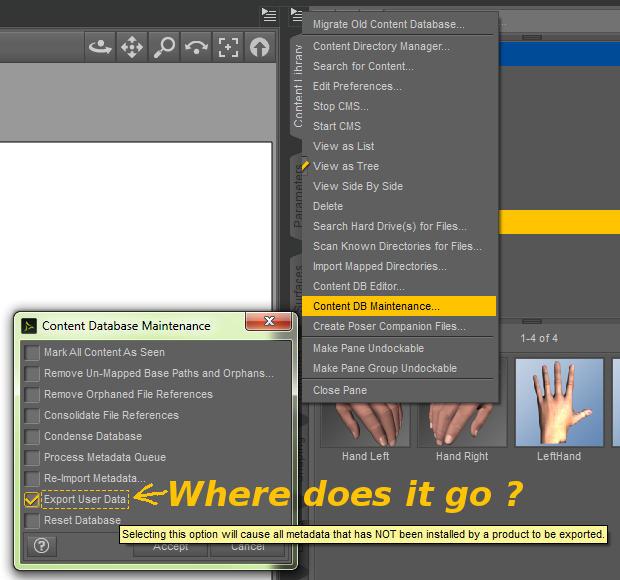my concern
I run Daz and open a file of a character I dress I want to lower the straps on the arms
http://rolmac.unblog.fr/files/2020/01/capture-1.jpg
so I export my character with this parameter ( the two parameters in yellow do not appear in the tutorial view due to the fact the software is prior to Daz 4.12. and I have to check one of the two to avoid a problem of geometry with morphe loader)
Image removed
and the garment
http://rolmac.unblog.fr/files/2020/01/capture-3.jpg
I launch Marvelous Designer 9 and import my character
http://rolmac.unblog.fr/files/2020/01/capture-4.jpg
and the garment
http://rolmac.unblog.fr/files/2020/01/capture-5.jpg
I deform the garment and I export the garment
http://rolmac.unblog.fr/files/2020/01/capture-6.jpg
I’m going back to daz
I make : Edit/object/morph loader pro
http://rolmac.unblog.fr/files/2020/01/capture-7.jpg
daz accept.
http://rolmac.unblog.fr/files/2020/01/capture-8.jpg
I select the garment? I go in parameter then morph and move the cursor.
Image removed
that I install in morphe loader the obj file made by Daz made for marvelous or the file made by marvelous for Daz, I have exactly the same result. the garment goes up or down with stretching or crushing deformation
It’s been almost two months that I’ve been busting my head about this problem and now I’ve got a baldness on top of my skull. seen a lot of video with similar settings but done with previous software daz 4.12 and marvelous 9, so some setting option does not appear in their video.
where is my mistake
Help me please, you are my last hope (it sounds star wars you don’t think?)